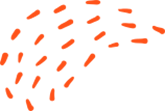

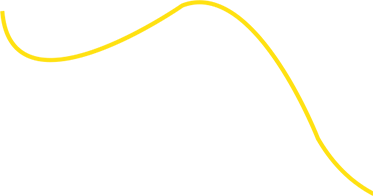

Loading...

Advance Diploma in Multimedia (ADM) is an undergraduate professional course that prepares students in concepts of 2D, 3D, Web, Graphic, Web, Visual effects and Cinema 4D. The course is offered for minimum 12 months duration or maximum 19 or 24 months in full-time mode. Is a Multimedia Degree Worth It? Yes, a multimedia degree is worth it for many students.
Skilled media artists might find rich veins of work in video production as well as website design for businesses and organizations across all sectors. Diploma like Tools and Die Making is of worth, Diploma in Mechanical Engineer, Civil Engineering, Communication Engineering, Electrical and Electronics Engineering etc. are having good future in certain Government and Private sectors.
| Course Duration : 12 Month | ||
|---|---|---|
| Sl No. | Subject | Paper |
| 1st Semester : | ||
| 01 | Page Maker | Introduction of Page Maker |
| Guides and rulers. Drawing tools. Fills and outlines. | ||
| Creating new Filets . | ||
| Entering text. | ||
| Defining style . | ||
| Creating Frame. | ||
| Inserting and removing pages. | ||
| Adding shapes. | ||
| Creating header and footer. | ||
| Using story Editor. | ||
| Developing long documents. | ||
| Book Printing. | ||
| Photoshop. | ||
| Introduction of Photoshop. | ||
| Introduction the Print Industry, technology and color theory. | ||
| Photo editing , inserting starting with Setting Up, introduction of layers. | ||
| The Interface Managing Palettes Working With Photoshop Tools. | ||
| Working With Layers. | ||
| WEB & WEB GALLERY using internet explorer in photo shop. | ||
| Creating Logo, animations using image ready, creating animations and presentations. | ||
| Working with Images in Photoshop. Working with Palettes, i.e., layers palette, navigator palette, color palette, Actions Palette, Tool preset palette, Channels Palette and Path Palette. Working with Layers. | ||
| Photo editing, Image adjustment options – Labels, Auto labels, Auto contrasts, Curves, Color balance, Brightness , Contrast, Posterize, Variations. | ||
| Preparing the file and work area. Creating different shapes. | ||
| Creating three Dimensional effects using Layers. | ||
| Working with the All tool. | ||
| Creating images using Symbol Sprayer Tool. | ||
| Edit the images using options of Warp Tool. | ||
| Editing Selections. | ||
| Creating images and giving special effects using Filters. | ||
| Using Layer Styles. | ||
| Different images using Layer Masking and Vector Masking. | ||
| 02 | Adobe Indesign | Introduction to Adobe InDesign. |
| Creating and Viewing Documents. | ||
| Understanding Your Workspace. | ||
| Pages. | ||
| Working with Type. | ||
| Working with Graphics . | ||
| Formatting Objects. | ||
| Working with Color . | ||
| Points and Paths. | ||
| Managing and Transforming Objects . | ||
| Character and Paragraph Formatting. | ||
| Using Styles . | ||
| Tables . | ||
| Long and Interactive Documents. | ||
| Packaging and Printing. | ||
| 03 | Corel Draw. | Introduction of Corel Draw and difference between Vector Graphics and Raster Graphics. |
| Introduction to colors. | ||
| Primary and secondary in both RGB and CMYK schemes/modes. | ||
| Difference between Screen Graphics and Pixel Graphics. Introduction of file formats: .pdf, .eps, .svg, .psd, .gif, .jpg, .pcx, .pct, .png, .raw, .sct, .tga, .tiff, .vst. | ||
| Drawing–lines, shapes .inserting-pictures, objects, tables, templates. | ||
| Use of various tools such as Pick tools, Zoom tools, Free hand tool, square tool, rectangle tool, Text tool, Fill tool etc. and designing of Banner, logos, posters, Books, stickers, greeting cards, wedding cards, visiting cards, etc. | ||
| Adding special effects, Exporting drawings, outlining and filling objects. | ||
| Inserting symbols and Clip arts. | ||
| Use features of Corel draw to create artistic characters and shapes. | ||
| 04 | Adobe Page Maker | Introduction of Page Maker. |
| Guides and rulers. Drawing tools. Fills and outlines. | ||
| Creating new Filets. | ||
| Entering text. | ||
| Defining style . | ||
| Creating Frame. | ||
| Inserting and removing pages. | ||
| Adding shapes. | ||
| Creating header and footer. | ||
| Using story Editor. | ||
| Developing long documents. | ||
| Book Printing. | ||
| 05 | Free Hand. | |
| 06 | Quark express. | |
| 07 | Adobe Illustrator | Introduction. |
| Selections. . | ||
| The Pen Tools. | ||
| Layers and Grouping: Layers introduction. | ||
| The Stroke. | ||
| Type. | ||
| Shape Objects tool, polygon tool, star tool, flare tool the spaz. | ||
| Transformations. | ||
| Aligning and Distributing. | ||
| Line Tools. | ||
| Compound Path and Clipping Mask. | ||
| Applying Color. | ||
| The Pencil Tools. | ||
| The Brush Tool. | ||
| Gradients. | ||
| Transparency and Masking. | ||
| Enveloping and Meshes. | ||
| Smart Guides and Rulers. | ||
| SelScissor and Knifel. | ||
| Pathfinder. | ||
| Liquefy . | ||
| Appearance and Styles. | ||
| Filters. | ||
| The Blend Tool. | ||
| Charts and Graphs. | ||
| RGB and Screen Graphics. | ||
| Saving for the Web. | ||
| Slicing for the Web. | ||
| Image Maps. | ||
| Symbols and Symbol. | ||
| Image and Photoshop Integration. | ||
| Variables Palette. | ||
| Auto Trace Feature. | ||
| 07 | Adobe Indesign | |
| 08 | Using Scanner | |
| 09 | Using Laser Printer | |
| 10 | Real life Photography | |
| 11 | Language(Bengali) | |
| 12 | Project work. | |
| 2nd Semester : | ||
| 13 | 3D Max | INTRODUCTION TO 3DS MAX |
| INTRODUCTION OF 3DS MAX OBJECTS | ||
| CREATING SHAPES USING SPLINES | ||
| EDITING BY USING EDITABLE POLY | ||
| USE OF CLOTH MODIFIER | ||
| CREATION OF RUGS USING VRAY FUR dd | ||
| WORKING WITH EXTERNAL DATA | ||
| DIFFERENT EFFECTS OF LIGHTS | ||
| RENDER SETUP | ||
| USE OF ENVIRONMENT | ||
| 14 | RENDERING | Flash |
| Adobe Premier | ||
| After effect | ||
| Director | ||
| Sound Forge | ||
| Dream weaver | ||
| Scanning | ||
| Printing | ||
| Shooting, Editing, and Capturing | ||
| Scripting & Story Board. Duration 6 Months | ||