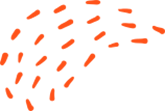

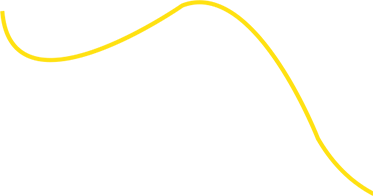

Loading...

An advanced diploma in Graphic Design from Educomtech Computer Academy of Design will provide you with much needed insight and technical expertise required to venture into the Communication and Design industry. The course digs deep into the fundamental topics of Graphic Design and provides a platform to further do an Undergraduate Degree program.
| Course Duration : 06 Month | ||
|---|---|---|
| Sl No. | Subject | Paper |
| 01 | Page Maker | Introduction of Page Maker |
| Guides and rulers. Drawing tools. Fills and outlines. | ||
| Creating new Filets . | ||
| Entering text. | ||
| Defining style . | ||
| Creating Frame. | ||
| Inserting and removing pages. | ||
| Adding shapes. | ||
| Creating header and footer. | ||
| Using story Editor. | ||
| Developing long documents. | ||
| Book Printing. | ||
| Photoshop. | ||
| Introduction of Photoshop. | ||
| Introduction the Print Industry, technology and color theory. | ||
| Photo editing , inserting starting with Setting Up, introduction of layers. | ||
| The Interface Managing Palettes Working With Photoshop Tools. | ||
| Working With Layers. | ||
| WEB & WEB GALLERY using internet explorer in photo shop. | ||
| Creating Logo, animations using image ready, creating animations and presentations. | ||
| Working with Images in Photoshop. Working with Palettes, i.e., layers palette, navigator palette, color palette, Actions Palette, Tool preset palette, Channels Palette and Path Palette. Working with Layers. | ||
| Photo editing, Image adjustment options – Labels, Auto labels, Auto contrasts, Curves, Color balance, Brightness , Contrast, Posterize, Variations. | ||
| Preparing the file and work area. Creating different shapes. | ||
| Creating three Dimensional effects using Layers. | ||
| Working with the All tool. | ||
| Creating images using Symbol Sprayer Tool. | ||
| Edit the images using options of Warp Tool. | ||
| Editing Selections. | ||
| Creating images and giving special effects using Filters. | ||
| Using Layer Styles. | ||
| Different images using Layer Masking and Vector Masking. | ||
| 02 | Corel Draw | Introduction of Corel Draw and difference between Vector Graphics and Raster Graphics. |
| Different images using Layer Masking and Vector Masking. | ||
| Introduction to colors. | ||
| Primary and secondary in both RGB and CMYK schemes/modes. | ||
| Difference between Screen Graphics and Pixel Graphics. Introduction of file formats: .pdf, .eps, .svg, .psd, .gif, .jpg, .pcx, .pct, .png, .raw, .sct, .tga, .tiff, .vst. | ||
| Drawing–lines, shapes .inserting-pictures, objects, tables, templates. | ||
| Use of various tools such as Pick tools, Zoom tools, Free hand tool, square tool, rectangle tool, Text tool, Fill tool etc. and designing of Banner, logos, posters, Books, stickers, greeting cards, wedding cards, visiting cards, etc. | ||
| Adding special effects, Exporting drawings, outlining and filling objects. | ||
| Inserting symbols and Clip arts. | ||
| Use features of Corel draw to create artistic characters and shapes. | ||
| 03 | Adobe Photoshop | Introduction of Photoshop. |
| Introduction the Print Industry, technology and color theory. | ||
| Photo editing ,inserting starting with Setting Up, introduction of layers. | ||
| The Interface Managing Palettes Working With Photoshop Tools. | ||
| Working With Layers. | ||
| WEB & WEB GALLERY using internet explorer in photo shop. | ||
| Creating Logo, animations using image ready, creating animations and presentations. | ||
| Working with Images in Photoshop. Working with Palettes, i.e., layers palette, navigator palette, color palette, Actions Palette, Tool preset palette, Channels Palette and Path Palette. Working with Layers. | ||
| Photo editing, Image adjustment options – Labels, Auto labels, Auto contrasts, Curves, Color balance, Brightness , Contrast, Posterize, Variations. | ||
| Preparing the file and work area. Creating different shapes. | ||
| Creating three Dimensional effects using Layers. | ||
| Working with the All tool. | ||
| Creating images using Symbol Sprayer Tool. | ||
| Edit the images using options of Warp Tool. | ||
| Editing Selections. | ||
| Creating images and giving special effects using Filters. | ||
| Using Layer Styles. | ||
| Different images using Layer Masking and Vector Masking. | ||
| 04 | Free hand | |
| 05 | Indesign | |
| 06 | Adobe Illustrator | |
| 07 | Quark Express | |
| 08 | Project work | |